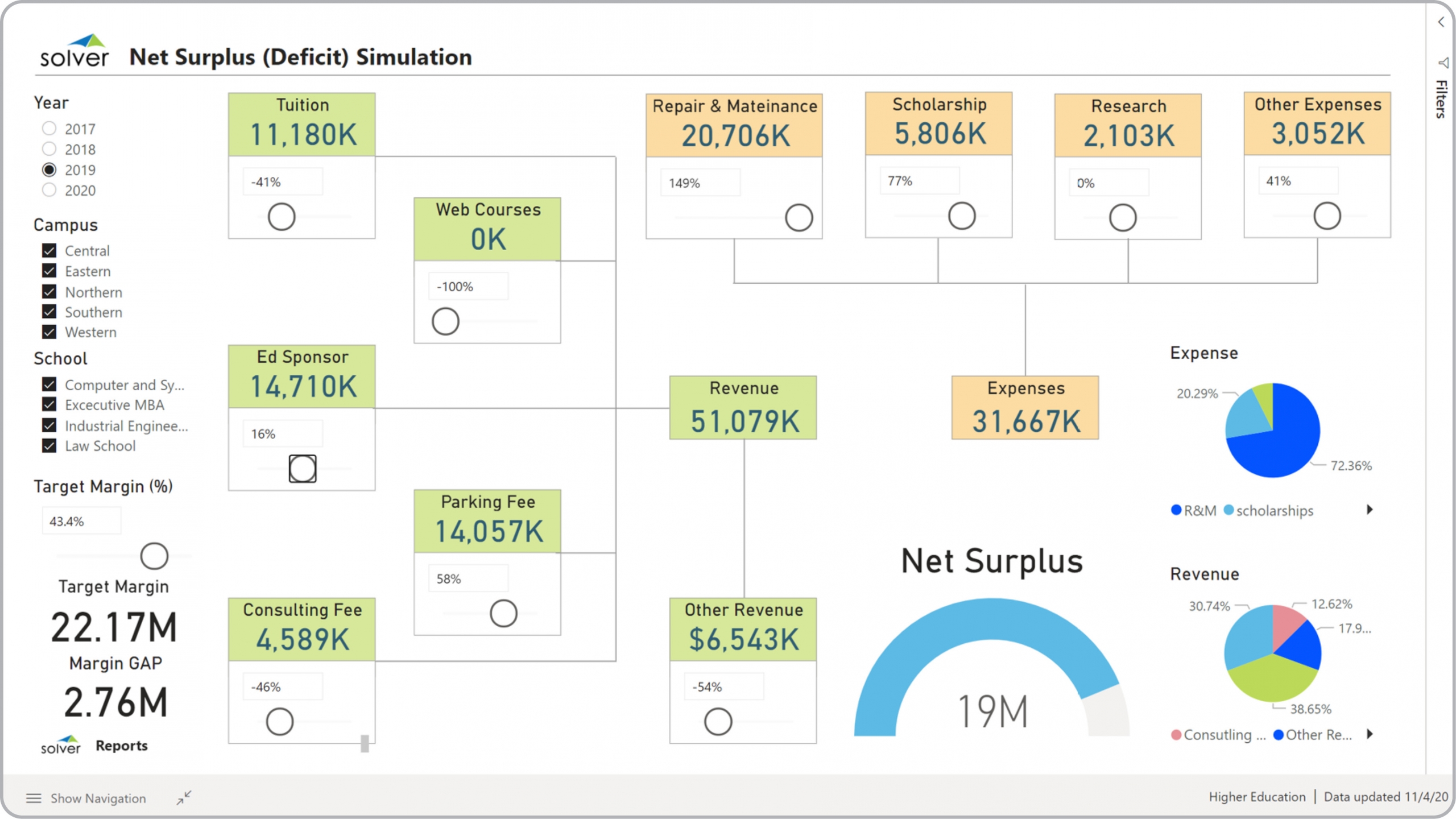Financial Simulation Dashboard for Higher Education Institutions
What is a
Financial Simulation Dashboard for Higher Education
? Financial Simulation Dashboards are considered modelling tools and are used by CFOs and analysts to quickly and easily perform what-if analysis to forecast potential outcomes for revenues, expenses and the resulting surplus or deficit. They can use this interactive simulation dashboard to estimate monthly results, and they can also use it to set targets as input for the annual budget or mid-year forecasts. Some of the main functionality in this type of dashboard is that it provides "sliders" that the user move left or right to make estimates, and the results are immediately displayed in the Surplus/Deficit gauge and charts. The dashboard has the following components: 1) A slider to set the target Margin in %. This then calculates the Margin amount and displays the gap to get there based on the Revenues and Expenses in the simulation, 2) Sliders to adjust all major revenue categories up or down. In the example, these categories include: Tuition, web courses, educational sponsors (grants, donations, etc.), parking fees, consulting fees, 3) Sliders to adjust major Expense components. In the example, these include: Repairs and maintenance, scholarships, research, other expenses, 4) Gauge that calculates the resulting Surplus (or deficit), and 5) Two pie charts that show the breakdown of the simulated revenues and expenses. The filters on the far left enable the user to create scenarios for specific schools, campuses and years. You find an example of this type of interactive dashboard below.
Purpose of
Financial Simulation Dashboards Universities and colleges use Financial Simulation Dashboards to give financial managers a very easy way to create scenarios, and to do what-if analysis and modelling. When used as part of good business practices in Financial Planning & Analysis (FP&A) departments, an organization can optimize its decisions by improving planning agility and speed, and it can reduce the chances that cumbersome models limits the organization's planning capabilities to only be focused on the annual budget process.
Example of a
Financial Simulation Dashboard Here is an example of a Financial Modelling Dashboard with sliders to simulate revenues and expenses and to instantly forecast potential outcomes. [caption id="" align="alignnone" width="2560"]
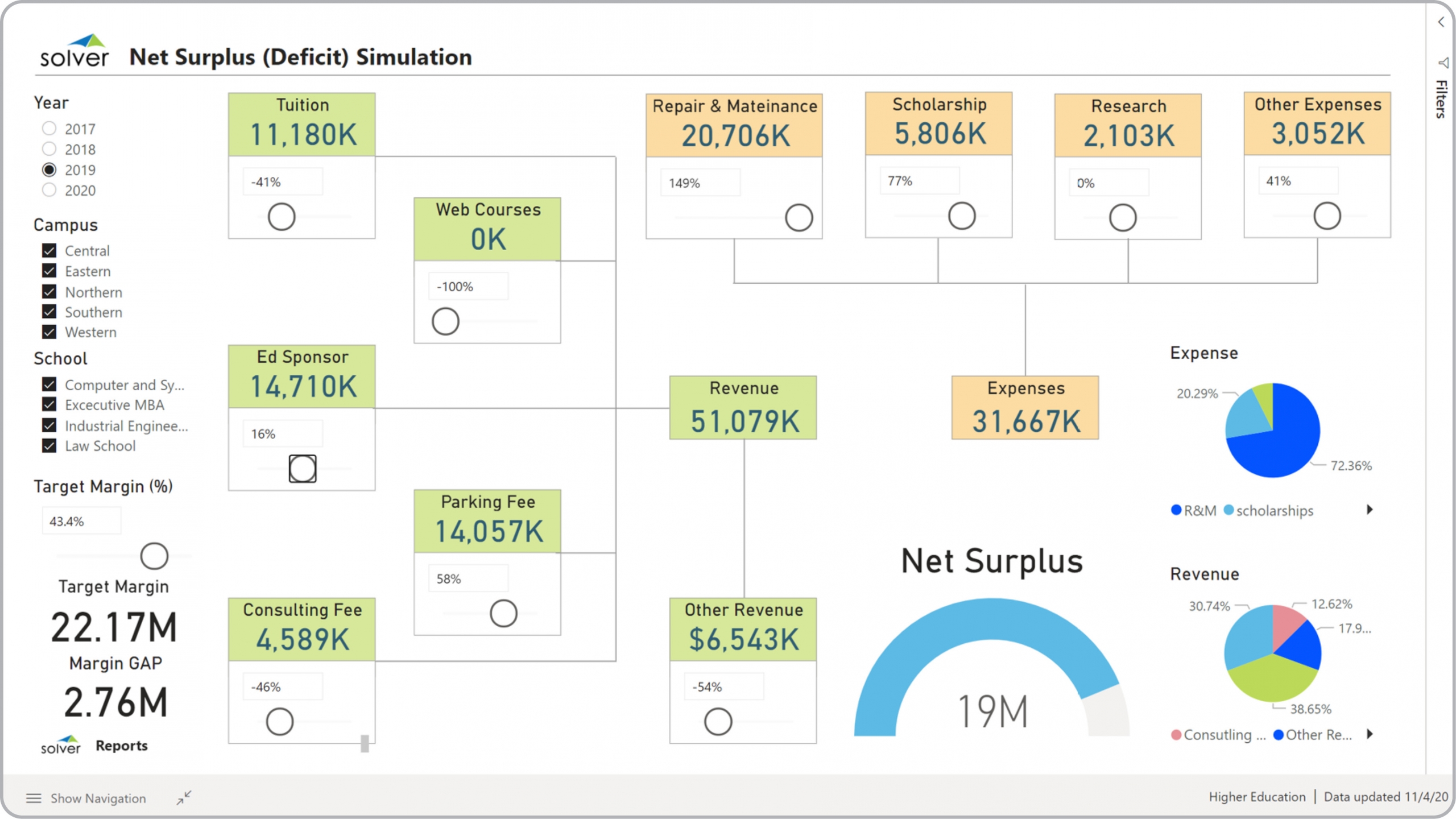 Example of a Financial Simulation Dashboard for Higher Education Institutions[/caption] You can find hundreds of additional examples
here
Who Uses This Type of
Dashboard
? The typical users of this type of dashboard are: CFOs, analysts, budget managers.
Other Reports Often Used in Conjunction with
Financial Simulation Dashboards Progressive Financial Planning & Analysis (FP&A) departments sometimes use several different Financial Simulation Dashboards, along with Financial statements, financial dashboards, annual budget models, forecast models and other management and control tools.
Where Does the Data for Analysis Originate From? The Actual (historical transactions) data typically comes from enterprise resource planning (ERP) systems like: Microsoft Dynamics 365 (D365) Finance, Microsoft Dynamics 365 Business Central (D365 BC), Microsoft Dynamics AX, Microsoft Dynamics NAV, Microsoft Dynamics GP, Microsoft Dynamics SL, Sage Intacct, Sage 100, Sage 300, Sage 500, Sage X3, SAP Business One, SAP ByDesign, Acumatica, Netsuite and others. In analyses where budgets or forecasts are used, the planning data most often originates from in-house Excel spreadsheet models or from professional corporate performance management (CPM/EPM) solutions.
What Tools are Typically used for Reporting, Planning and Dashboards? Examples of business software used with the data and ERPs mentioned above are:
Example of a Financial Simulation Dashboard for Higher Education Institutions[/caption] You can find hundreds of additional examples
here
Who Uses This Type of
Dashboard
? The typical users of this type of dashboard are: CFOs, analysts, budget managers.
Other Reports Often Used in Conjunction with
Financial Simulation Dashboards Progressive Financial Planning & Analysis (FP&A) departments sometimes use several different Financial Simulation Dashboards, along with Financial statements, financial dashboards, annual budget models, forecast models and other management and control tools.
Where Does the Data for Analysis Originate From? The Actual (historical transactions) data typically comes from enterprise resource planning (ERP) systems like: Microsoft Dynamics 365 (D365) Finance, Microsoft Dynamics 365 Business Central (D365 BC), Microsoft Dynamics AX, Microsoft Dynamics NAV, Microsoft Dynamics GP, Microsoft Dynamics SL, Sage Intacct, Sage 100, Sage 300, Sage 500, Sage X3, SAP Business One, SAP ByDesign, Acumatica, Netsuite and others. In analyses where budgets or forecasts are used, the planning data most often originates from in-house Excel spreadsheet models or from professional corporate performance management (CPM/EPM) solutions.
What Tools are Typically used for Reporting, Planning and Dashboards? Examples of business software used with the data and ERPs mentioned above are:
- Native ERP report writers and query tools
- Spreadsheets (for example Microsoft Excel)
- Corporate Performance Management (CPM) tools (for example Solver)
- Dashboards (for example Microsoft Power BI and Tableau)
Corporate Performance Management (CPM) Cloud Solutions and More Examples
May 9, 2021
TAGS:
Reporting,
Solver,
what-if,
report writer,
Microsoft,
template,
campus,
scenario,
practice,
Acumatica,
Netsuite,
college,
Finance,
planning,
profit,
GP,
dashboard,
Business Central,
higher ed,
excel,
ax,
higher education,
expense,
forecast,
Budget,
forecasting,
Dynamics 365,
budgeting,
university,
modelling,
revenue,
simulation,
school,
Cloud,
Software,
Tableau,
SAP,
example,
best,
Sage,
BC,
D365,
NAV,
Intacct,
CPM,
report,
SL,
Management,
dynamics,
Power BI,
surplus,
deficit