High-Impact Ideas
Recent Posts
Using Return on Investment (ROI) to Help Select the Best CPM Software Apps
- Scoring of 8 major functionality areas (insert screenshot below this section)
- Calculator to arrive at ROI
- Summary dashboard comparing your top two CPM software finalists
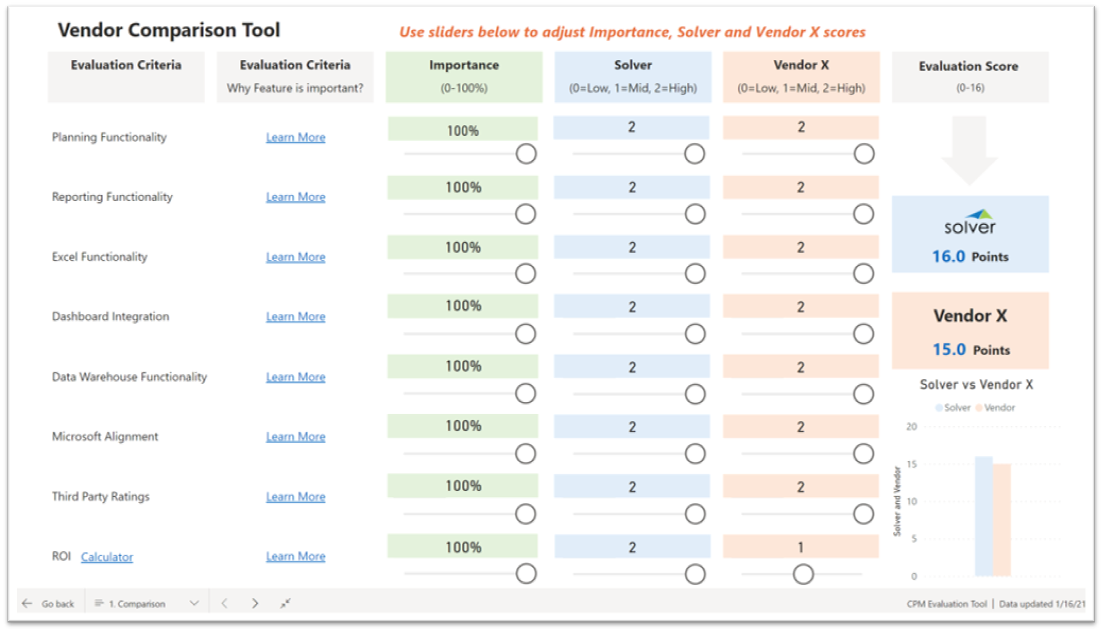 Why should ROI always be used when you evaluate business software? Many companies skip or miss the ROI step in their evaluation process to compare the top CPM vendors on their finalist scorecard. Why are so many organizations missing this ROI step? Usually it is due to one or more of these reasons:
Why should ROI always be used when you evaluate business software? Many companies skip or miss the ROI step in their evaluation process to compare the top CPM vendors on their finalist scorecard. Why are so many organizations missing this ROI step? Usually it is due to one or more of these reasons:
- They don’t have an ROI calculator
- They feel there are too many variables to come up with a good ROI estimate
- They have a bias toward a solution known or recommended to them
- The vendor in the lead does not want to be compared to the runner-up competitor
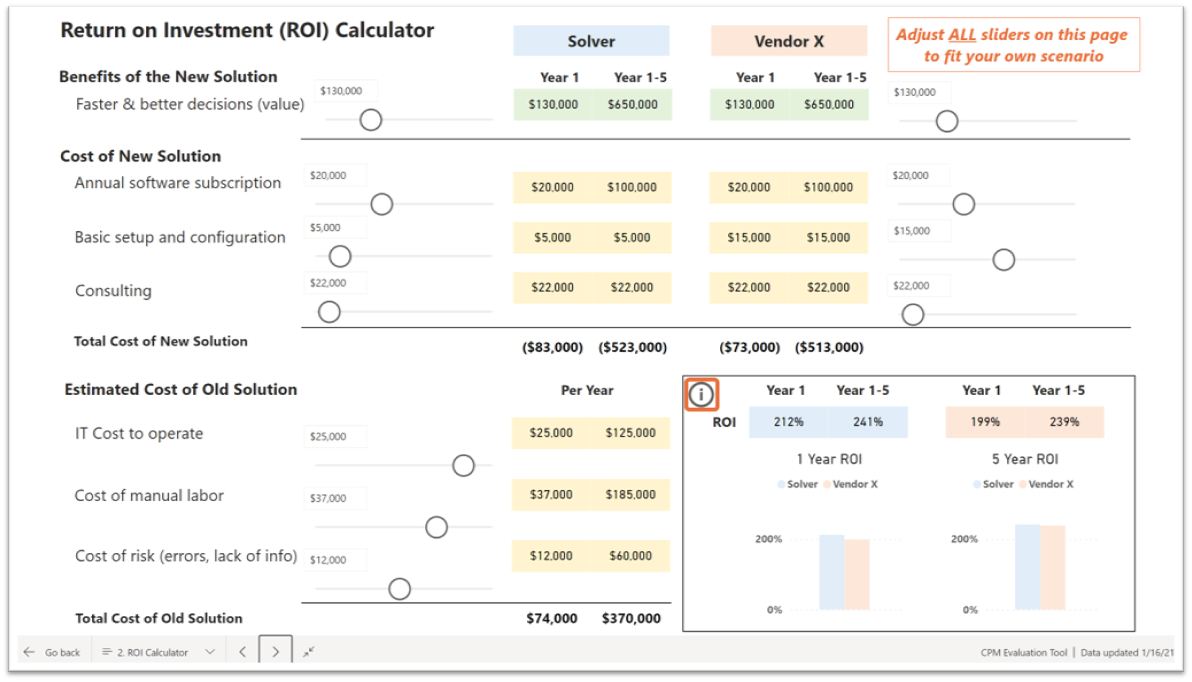
- Benefits
- Costs
- Annual software subscription
- One-time implementation services
- IT costs to operate: This includes any server hardware and electricity, upgrade costs, annual maintenance/renewal costs, etc.
- Cost of manual labor: This should be the excess time your IT and finance staff spends compared to what you expect from the new solution. Use a fully loaded hourly cost of own and/or contractor staff.
- Cost of risk: This is where you capture the estimated annual cost of risks like errors in monthly reports, and the resulting cost of managers not having access to timely and detailed information.
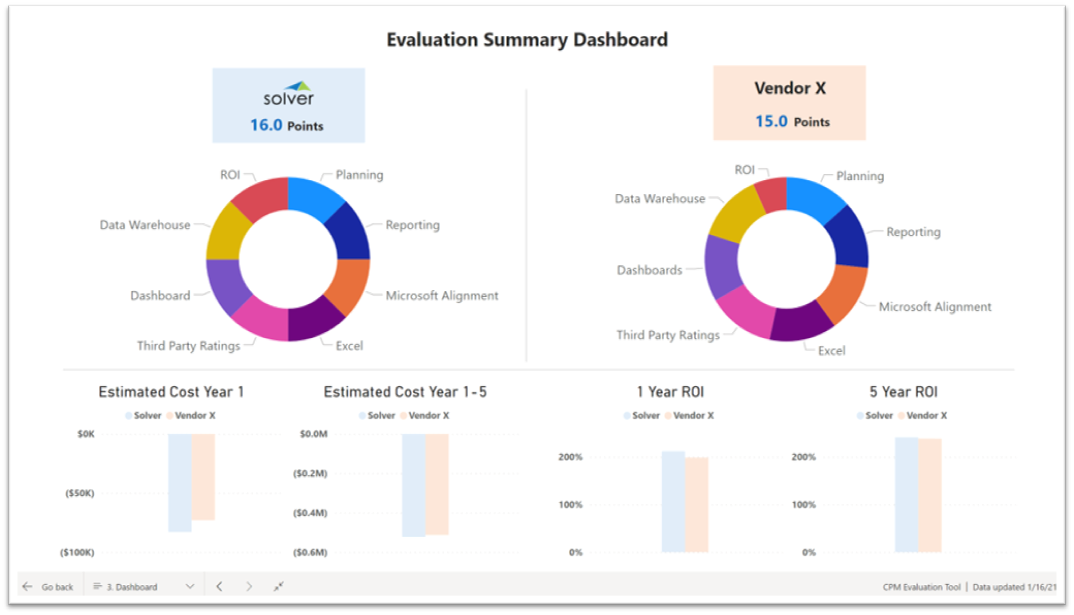 Do ROI calculations have an extra cost? All decision makers like to see ROI calculations when staff members propose investments in new technologies. Sometimes, these calculations can be the major deciding factor in a decision if all other areas are somewhat equal. In other words, it may be well worth the hours it takes to come up with the estimates for ROI. If you are using a professional software selection firm or third-party consultant to help with your selection, make sure to ask if their services include assistance with an ROI calculation or if this a separate cost. You can use
this vendor comparison tool, which includes an ROI calculator. It has three tabs: 1) Feature comparison, 2) ROI comparison, and 3) Summary score. You can use it as-is, or it may give you some ideas if you want to apply it, for example, to an Excel spreadsheet model that calculates ROI in a different way.
Conclusion The best CPM software solutions have a lot of features and functionality. They are also very flexible. This means that implementation estimates can vary greatly based on the number of your reports or the complexity of your budget and forecast models. Assuming you have a successful implementation, it is typical to stay with a solution for five to ten years or more. In such time periods, and if you choose a stable vendor, you can expect to see numerous improvements along the way that should further support your managers in making faster and better decisions. This future expected value can be captured in your multi-year ROI calculation to help ensure that you are making the best possible decision to pick the top CPM vendor for your organization to partner with.
Links to useful software research and evaluation assets
Do ROI calculations have an extra cost? All decision makers like to see ROI calculations when staff members propose investments in new technologies. Sometimes, these calculations can be the major deciding factor in a decision if all other areas are somewhat equal. In other words, it may be well worth the hours it takes to come up with the estimates for ROI. If you are using a professional software selection firm or third-party consultant to help with your selection, make sure to ask if their services include assistance with an ROI calculation or if this a separate cost. You can use
this vendor comparison tool, which includes an ROI calculator. It has three tabs: 1) Feature comparison, 2) ROI comparison, and 3) Summary score. You can use it as-is, or it may give you some ideas if you want to apply it, for example, to an Excel spreadsheet model that calculates ROI in a different way.
Conclusion The best CPM software solutions have a lot of features and functionality. They are also very flexible. This means that implementation estimates can vary greatly based on the number of your reports or the complexity of your budget and forecast models. Assuming you have a successful implementation, it is typical to stay with a solution for five to ten years or more. In such time periods, and if you choose a stable vendor, you can expect to see numerous improvements along the way that should further support your managers in making faster and better decisions. This future expected value can be captured in your multi-year ROI calculation to help ensure that you are making the best possible decision to pick the top CPM vendor for your organization to partner with.
Links to useful software research and evaluation assets
- Vendor Comparison Tool and ROI Calculator
- Solver Tour Central
- 500+ Budget and Report Examples
- Analyst reports and ratings: G2 and Dresner
- Software Selection Blog
- QuickStart - 1 day deployment of pre-built reports, dashboards and budget input forms
TAGS: Reporting, Solver, Microsoft, Netsuite, planning, dashboard, Business Central, excel, roi, forecasting, Dynamics 365, budgeting, Sage Intacct, d365 finance, CPM, return on investment, EPM, consolidations, free ROI calculator, best software, Management Reporter, prophix, best tools, Vena, jet reports, ROI of budgeting software, software comparison, Azure, ROI calculator, SAP Business One, sap bydesign, dynamics nav, ROI tool, cpm vendor comparison, dynamics gp, anaplan, ROI of CPM software, roi of cpm, Adaptive Insight, Planful, Teams, best cpm software
Global Headquarters
Solver Suite
Core Subscription
Company and Resources
© Copyright 2024, Solver All rights reserved.LegalPrivacy
QuickStart and Template Marketplace Overview (2 min) |QuickStart and Template Marketplace Setup (10 min)
Global Headquarters
Solver Suite
Core Subscription
Company and Resources
© Copyright 2024, Solver All rights reserved.LegalPrivacy
QuickStart and Template Marketplace Overview (2 min) |QuickStart and Template Marketplace Setup (10 min)
Global Headquarters
Solver Suite
Core Subscription
Company and Resources
© Copyright 2024, Solver All rights reserved.LegalPrivacy
QuickStart and Template Marketplace Overview (2 min) |QuickStart and Template Marketplace Setup (10 min)
Global Headquarters
Solver Suite
Core Subscription
Company and Resources
© Copyright 2024, Solver All rights reserved.LegalPrivacy
QuickStart and Template Marketplace Overview (2 min) |QuickStart and Template Marketplace Setup (10 min)
