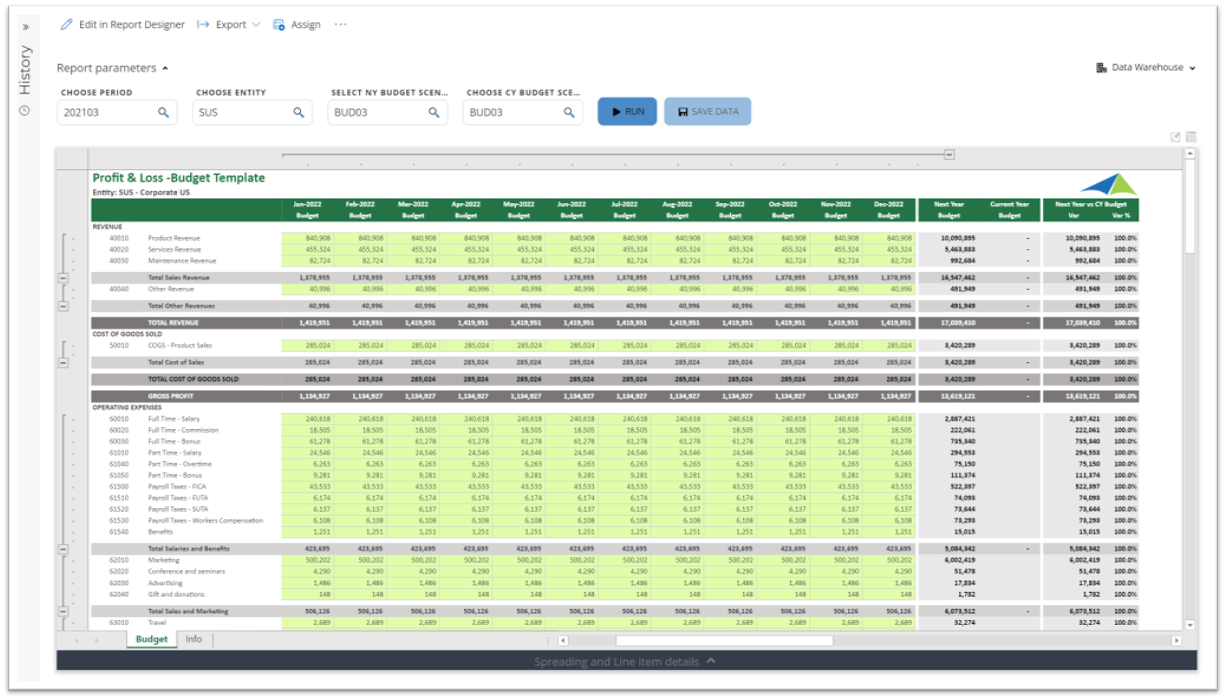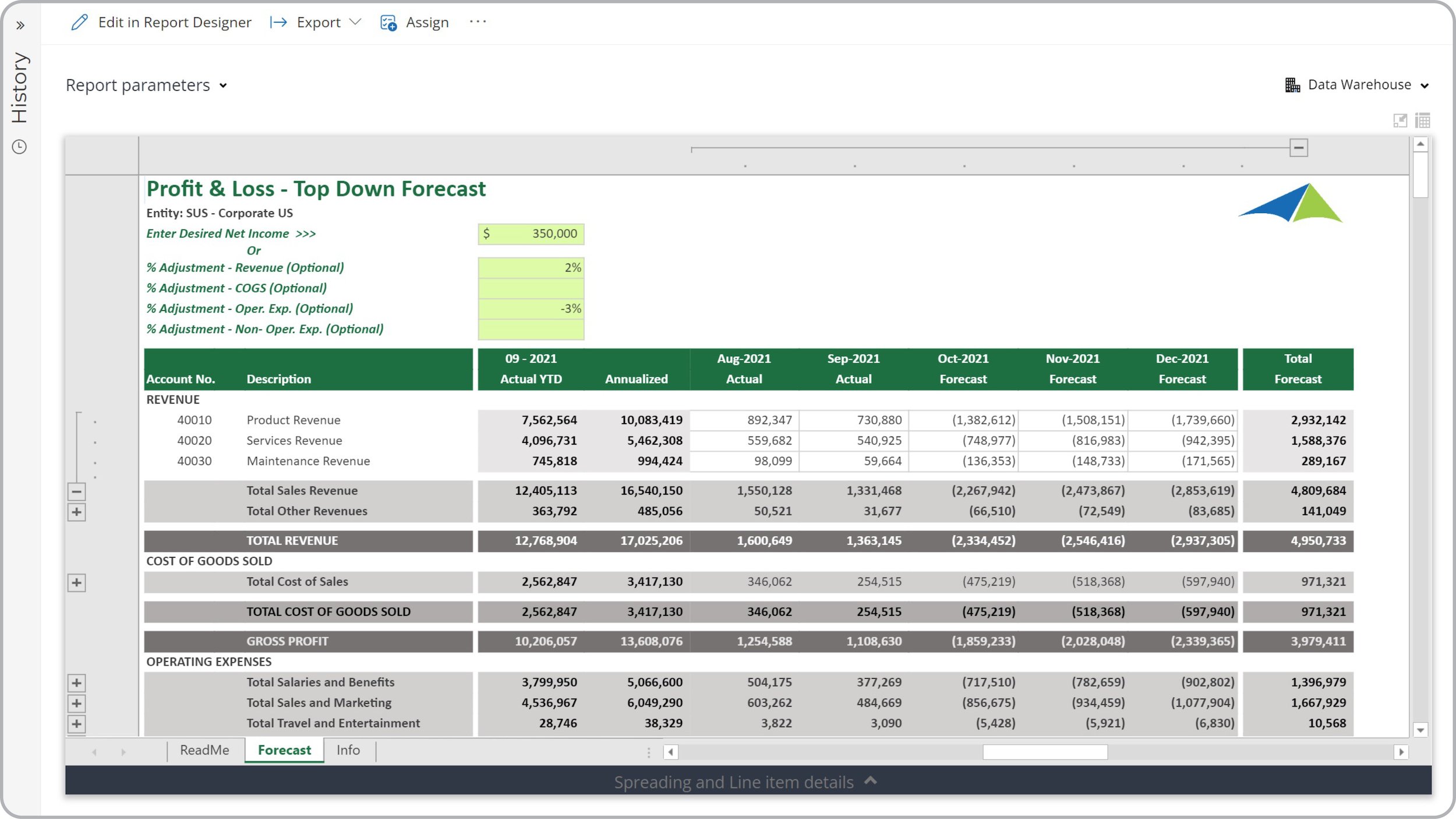Modern Budgeting and Forecasting Options for Sage Intacct
This article will go into detail about the elements of investing in and implementing modern budgeting and forecasting solutions, with a focus on primary features and functionalities for Sage Intacct.
 I am sure there are people out there that enjoy budgeting, but I’ve just never met any. It could be that the below par budgeting software that most budget managers are relying on is the explanation for the dread. If your organization is a normal size, you likely can’t manage your company finances by manually building budgets in Excel because of their tiresome and simple nature, which can’t help you to tackle your modern business goals. Since you are digesting this article, you are likely in the market for a third party budgeting solution that integrates with the Sage Intacct ERP system and that streamlines and powers your planning processes. Today’s budgeting and planning solutions acknowledge the necessity of security without complicating or excluding collaboration in planning.
Budgeting usually involves more than one person bringing their actual figures and research for the future to put together forecast for the remained of the current year or a plan for the next fiscal year. Globally, Microsoft Excel has been a part of the finance world for most professionals since undergraduate years, but linking spreadsheets can be logistically nightmarish. Most finance teams are still utilizing Excel, so an investment in a Corporate Performance Management (CPM) solution from an Independent Software Vendor (ISV) might seem like an unnecessary expense. In this article, I will explore the most important feature and functionality considerations for ISV budgeting software to improve your Sage Intacct experience.
I am sure there are people out there that enjoy budgeting, but I’ve just never met any. It could be that the below par budgeting software that most budget managers are relying on is the explanation for the dread. If your organization is a normal size, you likely can’t manage your company finances by manually building budgets in Excel because of their tiresome and simple nature, which can’t help you to tackle your modern business goals. Since you are digesting this article, you are likely in the market for a third party budgeting solution that integrates with the Sage Intacct ERP system and that streamlines and powers your planning processes. Today’s budgeting and planning solutions acknowledge the necessity of security without complicating or excluding collaboration in planning.
Budgeting usually involves more than one person bringing their actual figures and research for the future to put together forecast for the remained of the current year or a plan for the next fiscal year. Globally, Microsoft Excel has been a part of the finance world for most professionals since undergraduate years, but linking spreadsheets can be logistically nightmarish. Most finance teams are still utilizing Excel, so an investment in a Corporate Performance Management (CPM) solution from an Independent Software Vendor (ISV) might seem like an unnecessary expense. In this article, I will explore the most important feature and functionality considerations for ISV budgeting software to improve your Sage Intacct experience.
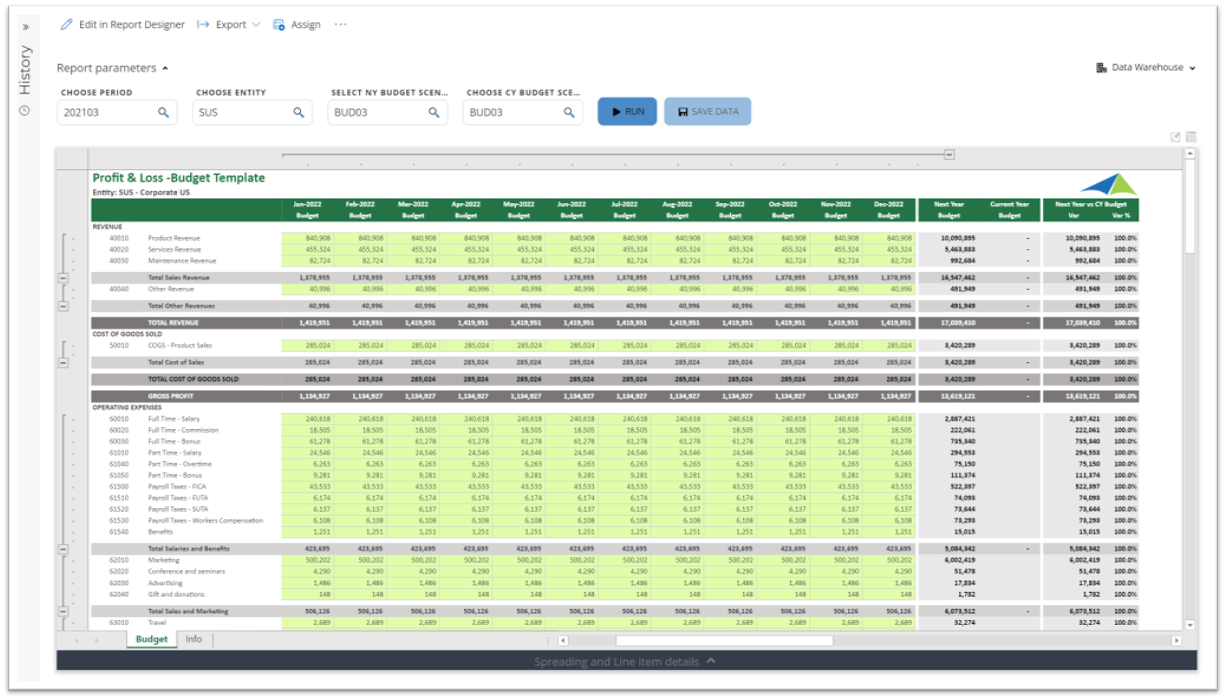
Solver - Annual budget input form for Sage Intacct
Cloud-based ISV solutions have steadily been grabbing more of the market because of their focus on making easy-to-use, flexible, and collaborative tools. Excel add-in platforms are prevalent, combining the familiarity of the popular spreadsheet program and powerful modernity in a ribbon at the top of the window, allowing users to get away from the linking together of manually built, separate spreadsheets. The best of the modern ISV offerings incorporate accounting logic, workflow-based automation of the planning process, and input templates you can reuse for the business user to better manage your processes. A valid concern would involve security and perhaps logistics, given that you would be making an investment of time, money, and energy into a product. Password protection and distribution of access rights are just a couple of security features that specifically invite collaboration and more specifically, ownership to supervisors over the budget they have to manage, right into the process, all the while eliminating lengthy back-and-forth e-mail threads with spreadsheet attachments. The manager(s) of the budget can easily conduct a planning process that is both inclusive and comprehensive. Too good to be true? Nope. And your potential return on investment is notable as well. If you think of the energy, time, and money you and your team expend on budgeting, a modern planning solution can be a valuable asset. What must you have in terms of features and/or functions in
the shopping process for a true upgrade? Things to look for and evaluate: proprietary or Excel platforms, budgeting abilities, live integrations or CPM platforms, stand-alone solutions versus a comprehensive CPM suite, and web-based budgeting options. We’ve established that Excel is globally popular and therefore familiar when it comes to formatting, but just to further explain, Excel add-in software basically accelerates the spreadsheet program, specifically for secure collaboration, but also enables use of budget templates you can easily put to work for your company. However, proprietary interfaces are also available.
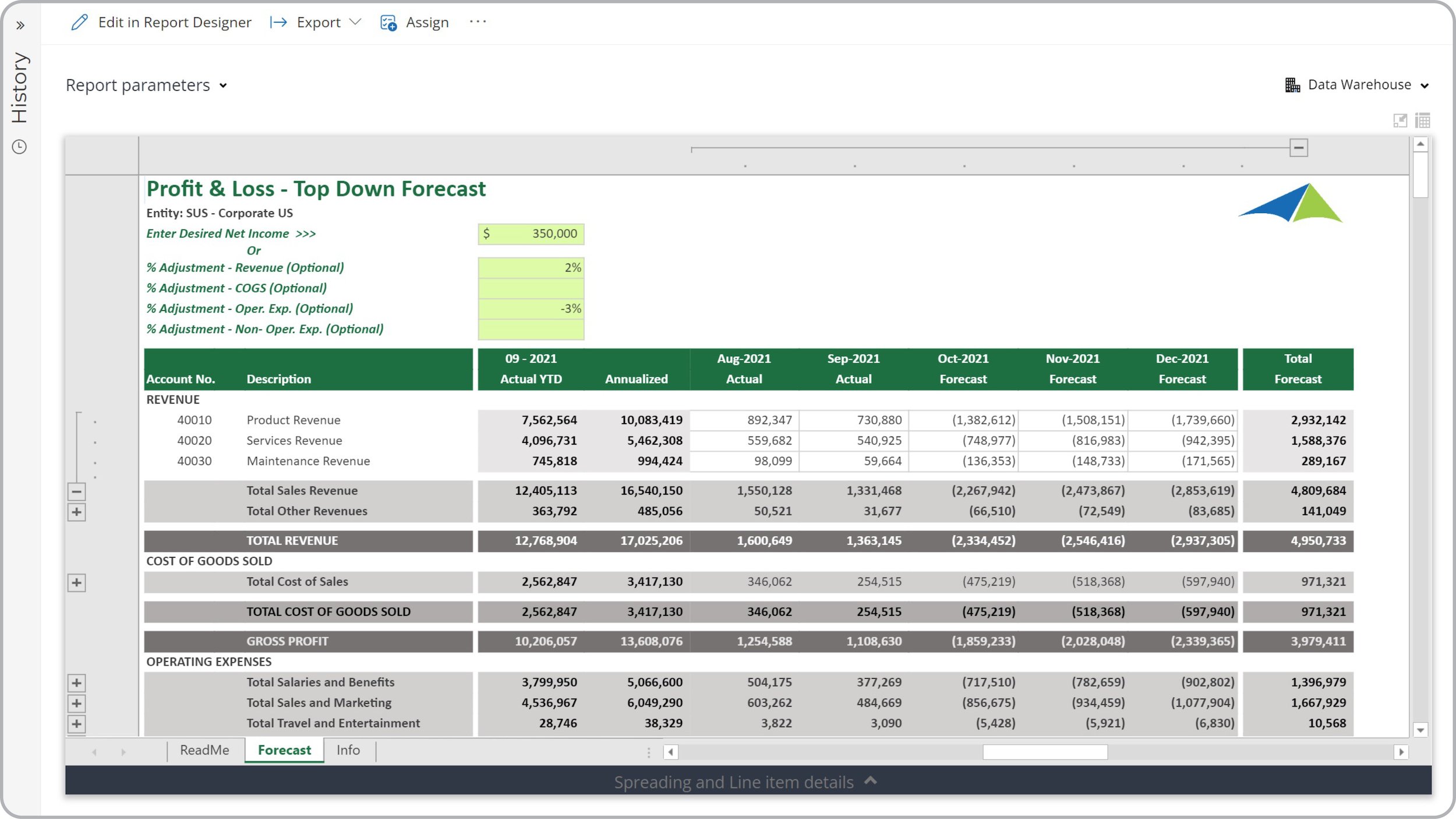
Solver – Top-Down Driver Based Forecast Template for Sage Intacct
There are some third party manufacturers asserting that Excel is a pain, usually related to the fact that their product functions on a proprietary budgeting platform that does not offer good Excel connectivity. Since these tools are not Excel-powered in the budget template design process, your team might face a tougher learning curve to acclimate to software-specific formulas and coding. All of this could mean the training and/or consulting will be more expensive, which is just one cost to evaluate. It is impossible for any technology to solve everyone’s business problems, but you should not settle for software without particular functionality that will help you to cut costs in terms of personnel time, money, and energy. Today’s budgeting software should empower you to compare your projections for the year and actuals from the last year right next to each other, simply add multiple line items for accounts, spread totals across a year, build templates you can reuse, view authorship, produce roll-ups, and employ parameters like Entity, Department, and Division. Additionally, the ability to perform what-if scenarios allows you to envision variables coming into play. One example involves budgeting for new employees
beyond the GL, to include sales forecasting, capital planning with depreciation, employee training, and salary, with statistical reporting and headcount calculations. And all of this should be easy enough for the business end user to manage. This blog has covered the variations between online analytical processing
(OLAP) cube and data warehouse integrations – and figuring out what will best meet your needs regarding
live integrations versus relying on a CPM data store, but business user friendliness should be first and foremost. Do you have a staff member who has technical OLAP skills and experience to manage the device? Do you need to house more than one type of information? Are you going to need to upgrade other planning and reporting processes?
What is the Effort to Implement a Budgeting Solution for Sage Intacct? Most Sage Intacct customers want their connected apps, including CPM tools and dashboards, to be cloud based. Key questions that quickly come up are: how hard is it to integrate to Sage Intacct and how much cost and effort does it take to get up and running? The answer typically is weeks or months of effort and tens of thousands of dollars in services. However, Sage Intacct software partners, like
Solver, that work very closely with Sage and its partner channel, have developed pre-built integrations as well as out-of-the-box financial reports, planning input templates and Power BI dashboards. For example,
Solver’s QuickStart integration to Sage Intacct can get a company up and running in a single day with 100+ pre-built budget and forecast input templates, Power BI financial dashboards, as well as financial reports. All of these ready-to-use templates can be selected and downloaded at no additional cost from a continuously growing
Template Marketplace. Some ISVs offer fully integrated, complete CPM suites. If you are going to eventually need to combine your budgeting tool with financial report writing or consolidations, dashboards, and/or data storage, you need to think about a CPM suite. If you go this route, you will have one team of vendor, partner, consultant and support staff. With fully integrated suites, the interfaces are all similar, meaning it is easier to implement. Invite Sage Intacct users and your budget contributors to assess which processes need an upgrade, so they can be engaged in the deployment of new solutions. Finally, with Sage Intacct as Exhibit A, the internet functions as a great platform for new technology, which is why budgeting has followed suit.
Cloud CPM tools have been here for some years now, with advanced forecasting and budgeting functionality. Using Sage Intacct means that you know how important flexible access to your data is to working on the go, anywhere you have an internet connection. Just make sure that you look for software that still meets your particular business needs if you are looking at web budgeting solutions. Pre-configured web budgeting will definitely build momentum, so you will see more articles in the future – keep your eyes peeled. Solver produces an Excel-powered budgeting template design tool, with web budgeting front-end, as part of the comprehensive suite of CPM solutions and would be happy to answer questions and generally review Solver's easy-to-use Planning solution for collaborative, streamlined decision-making capabilities with Sage Intacct.
November 7, 2014
TAGS:
Solver,
planning,
QuickStart,
excel,
forecasting,
budgeting,
Sage Intacct,
General Ledger,
modelling,
payroll budget,
Intacct,
revenue budget,
prophix,
Adaptive Planning,
Vena,
capex budget,
intacct integration,
Sub-ledger,
what-if scenarios
 I am sure there are people out there that enjoy budgeting, but I’ve just never met any. It could be that the below par budgeting software that most budget managers are relying on is the explanation for the dread. If your organization is a normal size, you likely can’t manage your company finances by manually building budgets in Excel because of their tiresome and simple nature, which can’t help you to tackle your modern business goals. Since you are digesting this article, you are likely in the market for a third party budgeting solution that integrates with the Sage Intacct ERP system and that streamlines and powers your planning processes. Today’s budgeting and planning solutions acknowledge the necessity of security without complicating or excluding collaboration in planning.
Budgeting usually involves more than one person bringing their actual figures and research for the future to put together forecast for the remained of the current year or a plan for the next fiscal year. Globally, Microsoft Excel has been a part of the finance world for most professionals since undergraduate years, but linking spreadsheets can be logistically nightmarish. Most finance teams are still utilizing Excel, so an investment in a Corporate Performance Management (CPM) solution from an Independent Software Vendor (ISV) might seem like an unnecessary expense. In this article, I will explore the most important feature and functionality considerations for ISV budgeting software to improve your Sage Intacct experience.
I am sure there are people out there that enjoy budgeting, but I’ve just never met any. It could be that the below par budgeting software that most budget managers are relying on is the explanation for the dread. If your organization is a normal size, you likely can’t manage your company finances by manually building budgets in Excel because of their tiresome and simple nature, which can’t help you to tackle your modern business goals. Since you are digesting this article, you are likely in the market for a third party budgeting solution that integrates with the Sage Intacct ERP system and that streamlines and powers your planning processes. Today’s budgeting and planning solutions acknowledge the necessity of security without complicating or excluding collaboration in planning.
Budgeting usually involves more than one person bringing their actual figures and research for the future to put together forecast for the remained of the current year or a plan for the next fiscal year. Globally, Microsoft Excel has been a part of the finance world for most professionals since undergraduate years, but linking spreadsheets can be logistically nightmarish. Most finance teams are still utilizing Excel, so an investment in a Corporate Performance Management (CPM) solution from an Independent Software Vendor (ISV) might seem like an unnecessary expense. In this article, I will explore the most important feature and functionality considerations for ISV budgeting software to improve your Sage Intacct experience.